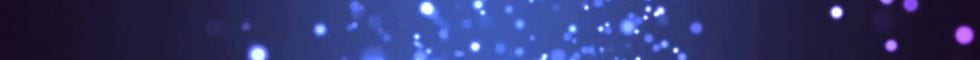Content Management Systems Assignment
What is a content management system (CMS)? Going on the barest definition, it is an application that can be used to create and modify digital content. So, what does that mean? Well, to answer that question, content management systems make it easy to create one’s own website without having to know how to code. It does this by running two core applications; a content delivery application, which is in charge of storing the content the user posts, and a content management application, which allows the admin to add and change information on the site.
Of course, it’s easy to break CMS down to its’ core meaning and function, but why is it important to know what these are? Overall, the best answer to that question is also simple; functionality. A CMS allows a user who may not be tech-oriented to build their own site, which is making waves in the digital world. The cost is practical and affordable, the security is thoroughly tested (with the availability of plugins to improve it), the process can be easily learned, and the flexibility plus ease of access allows for easy collaboration pieces. CMS are giving normal, everyday people the power to create their own content, for better or for worse.
Sounds great so far, right? Well, how does a CMS like WordPress measure up to something like Dreamweaver? It’s not a cut-and-dry answer. It becomes really hard to compare the two because they are built so differently, despite having a shared base function of creating digital content. Dreamweaver, on one hand, requires more tech-oriented knowledge. The system provides bare-bones templates, which the user can then build up from scratch. While this can be very appealing to people with an extensive library of knowledge about coding, and who like to know everything that’s going on in the background so to speak, it can get confusing very quickly for new users.
WordPress seems like a more appealing starting point, but it also comes with its’ own drawbacks. Because all the tech-savvy processes are taken care of, a user does not really learn how to do it for themselves. Though, given that WordPress was built specifically to make creating websites easy on people that don’t have a lot of tech skills, that’s more of an expected function than a drawback. At the end of the day, choosing a CMS all comes down to what skills a person has available. It’s important to choose one that will be functional to its’ user, and will also provide the type of content the user is looking to produce.
Works Cited
https://www.templatemonster.com/blog/dreamweaver-vs-wordpress/
https://codetorank.com/wordpress-vs-dreamweaver-pros-cons-usage/
https://www.theedigital.com/blog/top-reasons-to-use-a-content-management-system