The Customizer is a tool which provides various customization options for U.OSU themes. From the Customizer, you can navigate your site and preview changes before publishing.
Based on the theme, the set of customizing options may vary.
- Login to U.OSU and navigate to the appropriate site.
- Click Appearance on the left toolbar.
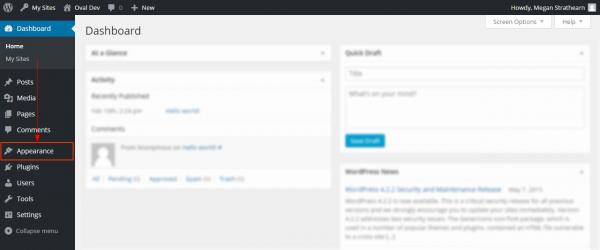
- Choose Customize. The Customizer displays.

- Choose your customization options. All modifications display in the site preview. You can navigate your site to preview changes on all site pages. Each theme contains a set of core option, including:
- Active Theme – Allows you to view your current theme and change to another theme within the Customizer.
- Site Title & Tagline – Type your site title and tagline.
- Color Options – Each theme has unique color selector options. Change your site’s color here.
- Typography Options – By default, all menu titles and site titles are forced uppercase. Uncheck the boxes to allow lowercase.
- Footer Options – Type your address or additional footer information here.
When finished, click Save & Publish.
To exit the Customizer, click the ‘x‘ in the upper-left corner of the screen.
