U.COTC is the college’s easy-to-use professional website platform. Share your work and explore sites from throughout The COTC community. “U” because it’s about the work you do at this university.
U.COTC provides web space to support professional and educational activities at COTC. Students, faculty and staff use it to share independent work, host course assignments, enhance project visibility, communicate within groups, and represent their organizations.
Getting Started
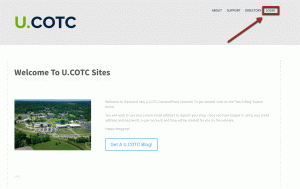 COTC faculty, staff, and students may activate multiple professional sites on U.COTC. Each site provides a URL of https://u.cotc.edu/[uniquename] and 10GB of space for your content.
COTC faculty, staff, and students may activate multiple professional sites on U.COTC. Each site provides a URL of https://u.cotc.edu/[uniquename] and 10GB of space for your content.
If this is your first time visiting the site, you can begin by returning to the main page and clicking Login.
The Terms & Conditions page will appear the first time you log into the site. If you agree to these terms, click Accept.
At the Login page, type your name.# and university password, then click Login.
Your first site (http://u.cotc.edu/name.#) has been automatically created and you can now begin to manage and post to your site.
If you have trouble utilizing this service, contact IT Support by email at helpdesk@cotc.edu or by phone at 740-366-9244.
