Briefly define what we mean by “content management system.” Is it just for websites?
Content management systems (CMS) are programs and software that were developed to organize, manage, edit, and design content pages for businesses and media to publish. While CMS is typically utilized for websites, they are also helpful with documents, files, components, and digital assets. Editorial staff at WPbeginner suggests that beloved WordPress, HubSpot, and Joomla take the cake at TOP 3 CMS sites for beginners looking for cheap, easy options!
Compare and contrast building a website using a CMS and coding a website by hand using HTML/CSS. What are the benefits and drawbacks of each? What is the current best practice when it comes to making a website?
CMS and HTML are both useful, well used applications that have produced and managed content across the world. What is the difference? Is one better than the other? HTML is the building blocks of webpages. You can use HTML to build a website from scratch entirely on your own and control every little detail, whereas CMS has a more controlled interface that consequently limits the user. Making editing faster and more maneuverable, CMS provides a shortened version of HTML- which requires ability with coding and may be for more experienced users. For making a website, the best practice is whichever would feel most comfortable for you.
Personally, my preference is in HTML!
How do CMSs impact the web design industry? Are they taking away jobs from web developers?
CMS impacts the web design industry by allowing for faster results that anyone can utilize for little to no cost, though that does not necessarily imply that it takes away from paid web developers. Developers that receive money for creating individualized programs are well-paid and for good reason, as even though the work can be costly it is far more precise to desired results for complex programs.
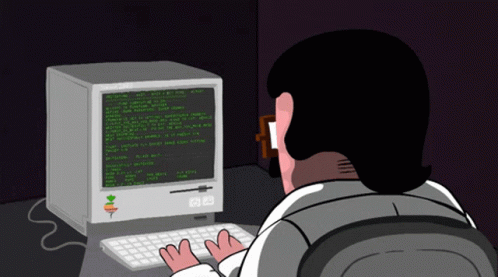
https://www.wpbeginner.com/showcase/best-cms-platforms-compared/
