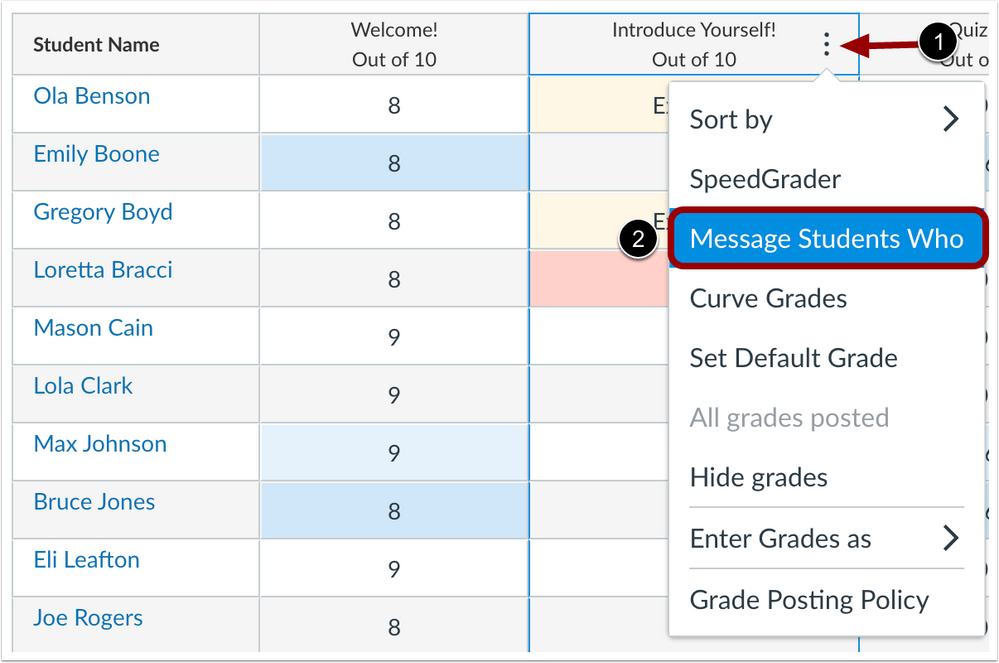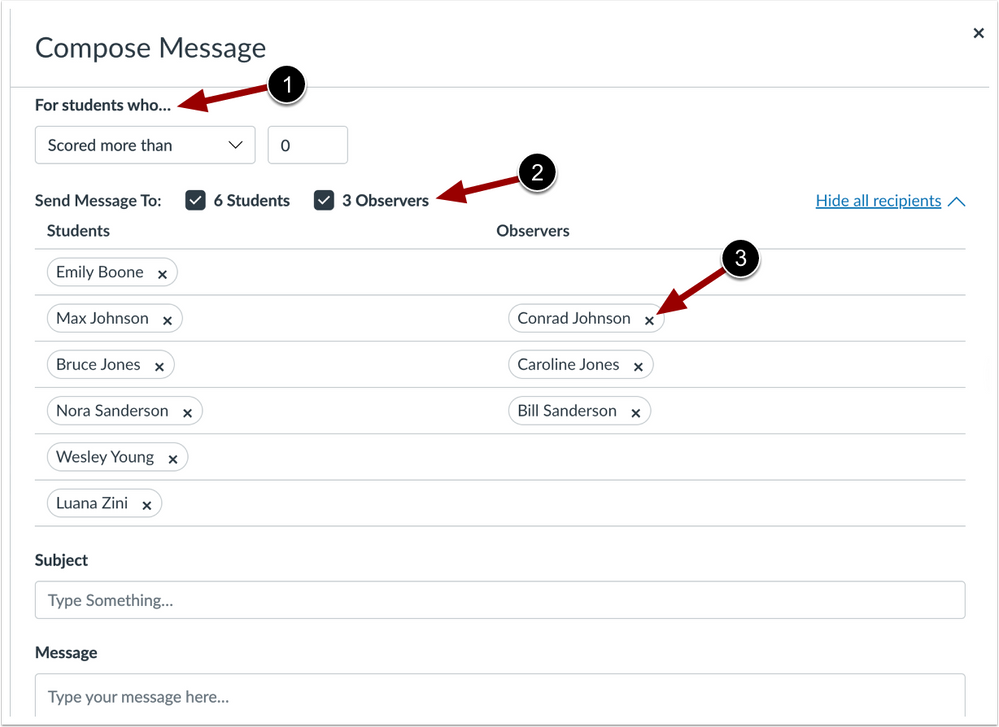Canvas Release Notes (2022-06-18)
New Features
Gradebook: Message Observers of Students Who | Instructors
Summary: Instructors can include observers when sending messages from the Message Students Who link in Gradebook.
Change Benefit: This update allows instructors to collaborate with observers through targeted communication.
Feature Workflow: In the Gradebook, find the assignment and click the Options icon [1]. Then click the Message Students Who link [2].
Gradebook Message Students Who link
By default, Canvas will show names from the Haven’t submitted yet category.
In the For students who.. drop-down menu [1], select the category of students you want to message. Based on real-time data, Canvas will show the names of the observers who fall in the category you selected [2]. You can also remove observers from the message by clicking the Remove icon [3].
Message Observers of Students Who
Additional Details: This feature supports the option to include all observers, specific observers, or only students when sending a message from the Message Students Who link in the Gradebook only. This feature is not available in New Analytics at this time.