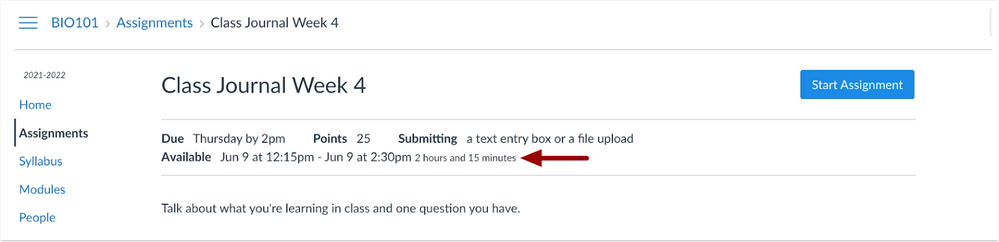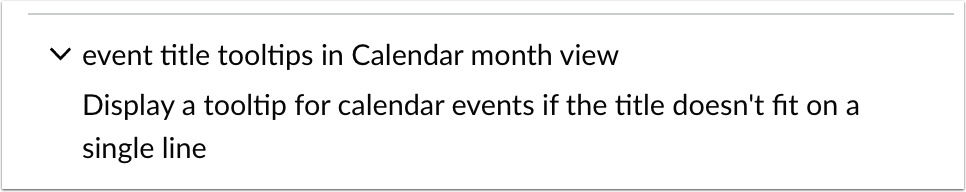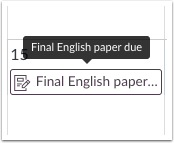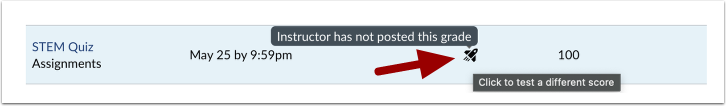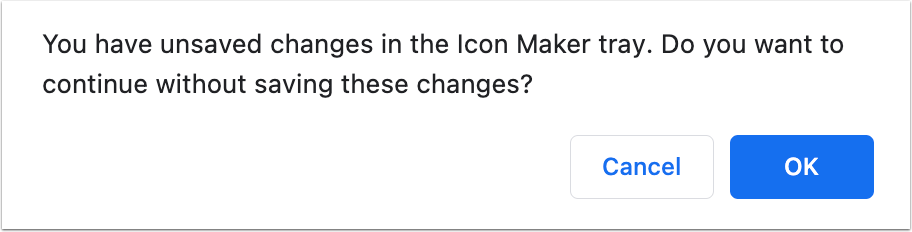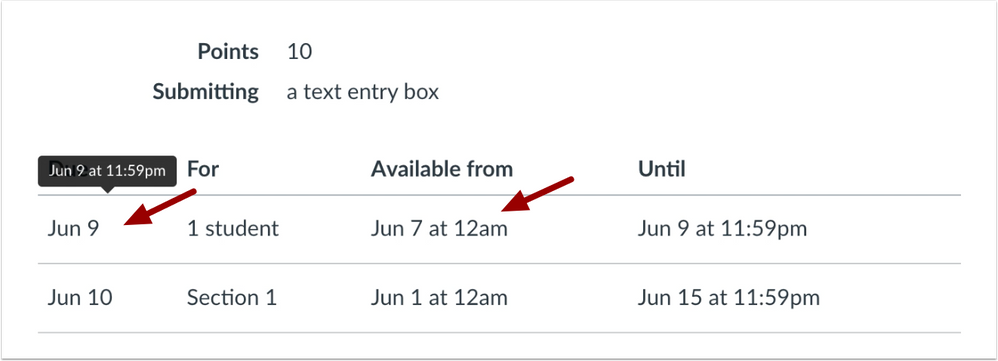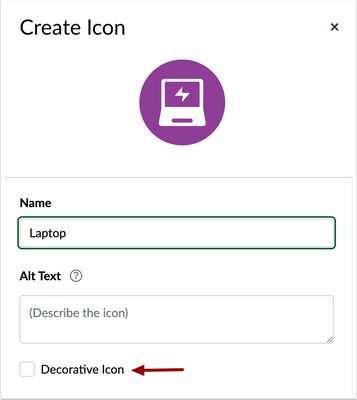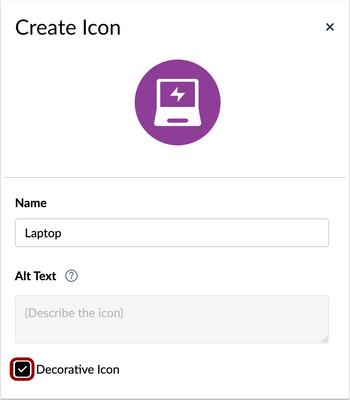Assignments: Assignment Availability Window Display Update
Summary: In Assignments, students view the total time an assignment is available for short availability windows.
Change Benefit: This update allows students to view the total availability window of an assignment in hours and minutes when the availability window is 24 hours or less.
Feature Workflow
Assignment Availability Duration Window
In Assignments, when an availability window is less than 24 hours, students can view the total assignment availability window in hours and minutes.
Additional Details: Previously for students, an assignment with a short availability window displayed a rounded duration estimate in Assignments. Additionally, the hours and minutes will not display if a student has more than a 24-hour assignment availability window.
Calendar: Calendar Event Title Tooltip
Summary: In the Calendar, long event titles in the monthly view have a tooltip that displays the full event title.
Change Benefit: This update allows users to have improved visibility of long event titles in the calendar monthly view.
Feature WorkflowCalendar Event Title Tooltip Feature Option
In Account Settings, click the Feature Options tab. Select the Event Title Tooltips in Calendar Month View feature option.
Calendar Event Title Tooltip Display
When hovering over the calendar event, the tooltip displays the full event title.
Additional Details: Previously in Account Settings, an account administrator could enable a feature option that wrapped calendar event titles. This feature option has been replaced with an option to display the tooltip.
New Quizzes: New Quizzes Submission Pending Grade Icon
Summary: In the Grades Page, students view an updated icon for New quizzes submissions pending grades.
Change Benefit: This update allows students to view when a New Quizzes submission is pending a grade in the Grades Page.
Feature Workflow
New Quizzes Submission Pending Grade Icon
In the Grades Page, an icon displays for New Quizzes submissions pending grades.
Additional Details: Previously, an icon did not display for New Quizzes submissions pending grades.
Rich Content Editor Icon Maker: RCE Icon Maker Unsaved Changes Warning
Summary: When editing an icon in the Rich Content Editor Icon Maker, a browser warning displays for instructors when exiting the Icon Maker Editor before saving changes.
Change Benefit: This update allows instructors to be notified about unsaved changes before exiting the Rich Content Editor Icon Maker.
Feature Workflow
Rich Content Editor Icon Maker Unsaved Changes Warning
In the Rich Content Editor Icon Maker, a browser warning displays when exiting the Icon Maker Editor before saving changes.
Assignments: Individual Student Due Date Override
Summary: In the Assignments page, individual student due date overrides take priority over section and group due dates on assignments.
Change Benefit: This update allows individual student due date overrides to take priority over other due dates to reflect differentiation when multiple due dates apply to a student. The student view displays the most specific differentiated due date.
Feature Workflow
Assignment Due Dates
Individual Assignment Due Date
In Student view, the individual student due date takes precedence and displays on assignments.
Additional Details: Previously, if a student was given an individual assignment override that was within the date range for a section specific override, Canvas used the most lenient assigned dates to determine the assignment availability and due date for the student.
New Quizzes: New Quizzes Item Bank Icon Update
Summary: In New Quizzes, the New Quizzes Item Bank has been changed from a piggy bank to a file folder.
Change Benefit: This update changes the New Quizzes Item Bank icon to be more globally inclusive.
Feature Workflow: In New Quizzes, the New Quizzes Item Bank icon is a file folder.
Rich Content Editor Icon Maker: Decorative Icon Checkbox
Summary: When editing an icon in the Rich Content Editor Icon Maker, instructors have the option to check the Decorative Icon checkbox to disable alt text for an icon.
Change Benefit: This update allows instructors the option to add an icon description or save the icon as a decorative icon without a required description.
Feature Workflow
Rich Content Editor Icon Maker Decorative Icon Checkbox
Rich Content Editor Decorative Icon Checkbox Selection
In the Rich Content Editor Icon Maker, instructors can include an icon description, or click the Decorative Image option to disable alt text before saving.